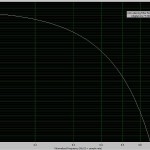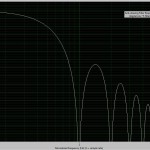Facilities
Baby-EEG lab
The baby EEG lab provides EEG equipment specifically geared to experiments with babies and toddlers.
Relevant documentation
- An extensive protocol for how to measure infants’ EEG in this room is available here: Running a Baby EEG experiment. Includes information on testing infants of 4, 12 and 20 months old, and also includes information on how to test infants in the ‘adult’ EEG lab K.13.
- Information for parents.
- Headcaps overview
- Biosemi manual for handling the electrodes
Relevant lab user meetings
Technical specs
Biosemi Analog-To-Digital (AD) boxes
- For recording cortical responses or electroencephalography (EEG)
- Compatible with pin or flat-type active electrodes
- ‘Active electrodes’ entails that signal amplification occurs very near the recording site (minimal inference)
- Amplification is via direct current coupling (DC coupling)
- Both type of electrodes have a build-in high-pass filter (this is needed to prevent aliasing)
- fifth-order filter that is -3 dB at 1/5th of sample-rate (e.g. 3.3kHz at 16kHz sample rate or speedmode 7/9)
- LSB for standard electrodes is 31.25 nV (1/32th microvolt)
|
AD-box switch
|
Sample-rate
|
Pin channels + EX channels + Sensor channels
|
|
0
|
Daisy-chain mode:In speedmode 0 to 3, the AD-boxes work as up to 4 optical fiber ‘daisy chained’ boxes, each with a maximum of 128+8 channels+sensors @ 2 kHz, speedmode switch = box number. (0=Box1, 1=Box2, 2=Box3, 3=Box4). Daisy chain mode requires an extra fiber input to be installed on the front of the AD-box. (Not done at the ILS Labs. equipment) | |
|
1
|
||
|
2
|
||
|
3
|
||
|
4
|
2048 (2 kHz)
|
256+8+7
|
|
5
|
4096 (4 kHz)
|
128+8+7
|
|
6
|
8192 (8 kHz)
|
64+8+7
|
|
7
|
16384 (16 kHz)
|
32+8+7
|
|
8 (AIB-mode)
|
2048 (2 kHz)
|
256+8+7+32AIB
|
|
9 (ABR-mode)
|
16384 (16 kHz)
|
5
|
BioSemi equipment
- Two 64-channel electrode sets: C1+2, and D1+2.
- Three 32-channel electrode sets: E, F and G.
- Four black drawstring electrode bags with black cords and cord stoppers in various colors and shapes. A spare black cord can be found in the drawer where the electrode bundles are stored when they’re dry.
- Note: bundles are shared with K.13, so they might be located there. Please coordinate this with any other EEG experiment currently running
- Headcaps overview
- Note: headcaps are also shared between K.02 and K.13
- Biosemi manual for handling the electrodes
Internal equipment (in the test room)
- 21,5″ LCD (TN panel) Iiyama B2283HS (native 1920 x 1080 at 60Hz, response time 2ms),
- (optional) keyboard
- (optional) buttonbox
- 3x Genelec 1029A speakers 10-80 W rms
- 2x for stereo (L and R speakers)
- 1x for summed-mono (C speaker)
- Logitech c920 Webcam
- Intercom system
External equipment (in the control room)
- Recording PC GW-LAB-BL-EEG-1 (Dell 3640):
- Single monitor on desk: 1 x iiyama Prolite E2273HDS 22″ (1920×1080)
- Single (portable) monitor in cabin: 1 x Asus 15″ ZenScreen (1920×1080)
- Windows 10 64-bit or Ubuntu Mate 20.04
- 16GB DDR4 (2x8GB) RAM
- Intel Core i5-10500 CPU
- Intel HD Graphics 620
- Connected to webcam inside cabin
- Presentation PC GW-LAB-BL-EEG-2 (Dell 3640):
- Dual monitor setup (vertical): 2 x iiyama Prolite E2273HDS 22″ (1920×1080)
- Windows 10 64-bit or Ubuntu Mate 20.04
- 16GB DDR4 (2x8GB) RAM
- Intel Core i5-10500 CPU
- Intel HD Graphics 620
- 1 Parrallel port card
- Creative Soundblaster Audigy 5/Rx (Sound card)
- BioSemi I/O Card: optical out, ActiveTwo usb receiver
- Intercom Panel
- Including MP3 player for parent audio masking
Room details
- Room number: K.02
Usage rules
Keeping the facilities in this lab in the best possible condition requires your cooperation; please read the house rules and stick to them. Especially important:
- Never ever change or remove any wiring; don’t pull out any plugs
- No eating or drinking (except coffee, tea, water)
- Clean up
- Ask for help, report all problems